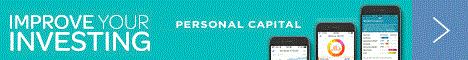Photo: Courtesy of Getty Images.
Last November, my wife and I moved into our new house. Upon moving in, we discussed avoiding cable and just purchasing Netflix. This works really well and the only problem that we had was the fact that we are big football fans and would miss a lot of games. So, I began searching the internet for products and ways to be able to watch college football. I found Sling TV and have been using this service off and on for most of the year.
This article will be broken down into four categories. The four categories are positives of Sling TV, negatives of Sling TV, programming updates and cost effectiveness. Sling TV has been working on updating their channel options and I will discuss the updates in this article. We will start with the positives and negatives of this service provider.
Positives
I have been very pleased with Sling TV, because it has given me the option to watch college football for around $25 a month. That is a pretty good deal in my book, but there are a lot of other positives with this system.
- The Sling TV APP is easy to use. It took us a while to get used to the way that the programs are displayed on the guide, but now it seems normal. The guide is completely different than the guide on Dish, DirectTV or other TV companies. There is no DVR capabilities, but each channel has a bank of TV shows available to watch on demand. ESPN normally keeps their games from the previous day as watchable when you are ready. ESPN only keeps their re-watchable programs available for one day. Some TV channels have 10 episodes of shows stored for watching at anytime.
- The member online interface is easy to use. This is one of the biggest reasons to choose Sling. There is no contract and so you can continually update programming based on the time of year. For November, December and January, we paid $25 for the regular package and the sports package. In February, we dropped the service. In March and April, we picked it back up for $20 a month, because we wanted to be able to watch March Madness. In May and June, we paid the $25 a month again to be able to watch the NCAA Baseball Championships. In July, we cancelled the service. In August, we picked up the service again for the Olympics (new programming update below). All of these switches and changes to the programing were done using their online member log in. It is easy and simple to update and change your subscription for the month. Even Canceling was easy and completed online. I didn't have to jump through any hoops to update my subscription and that is the best aspect with having the Sling TV service.
- Programs are clear and in HD. Everything that you would see from a normal TV provider, will be found with Sling. It's clear and I don't have any complaints with the display of the shows.
Negatives
- The streaming can lead to some glitchy shows. This has been a big problem when watching FreeForm. Basically, the show runs fine and normal for about an hour and then it starts to glitch and skip. This problem was easily fixed by clicking home on our remote and then re-entering into the Sling APP. The show would then work fine for an hour and then we would have to exit the APP and re-enter all over again. We have only seen this problem with FreeForm and believe it is a channel problem more than a Sling problem. No other TV stations have shown this problem.
- Lack of the Big Ten Network, The Blaze and Fox News. I know that Sling continues to work on adding stations, but these three stations are ones that I would like to see. I have still chosen them as my TV provider, even without these stations.
- Only 1 stream available for ESPN and any other Disney owned channels. On the member section, you can add on extras, and extra streams are available internationally, but not in the United States. An extra stream costs $5, and something I would be willing to pay to be able to watch a football game on ESPN and ESPN2. According to a Sling representative, this is not allowed, because the Disney company does not allow more than one stream. Other channels do allow more than one stream and are available with a different programming option.
Advertisement: Article continues below.
Programming Update
When I first wrote my article about Sling, the TV company only provided one basic option with a lot of extras. Now, you have three different programming options and still have the option to add on any other extras. The three programing options are: Orange, Blue and Orange + Blue.
Orange
The orange programming option is the original programming option, when this company began. IT only allows one stream, which means that you can only watch on one device at a time. During football season, I am a fan of setting up two TVs and watching two games at a time. This programming options does not allow this. (I have found a way to watch more than one game, by purchasing an HD Antenna. The antenna allows me to watch any game on the network stations on one TV, while watching ESPN, ESPN2, ESPNU or SEC Network on the other TV). The orange programming option costs $20 a month and gives you 20+ channels. Below is a list of all TV channels provided.
Source: Sling.com
Blue
The blue package is the new offering from Sling and they have been adding multiple channels to this package for months. I decided that it would be good to mention the changes right now, because of the Olympics and the College Football Season. The first package does not include NBC, NBC Sports, FOX, FS1 or FS2. The blue package does and this would be the perfect package for anyone who wants to watch more of the Olympics. The Olympics will be on NBC, NBC Sports, NBC Universal, USA, MSNBC and CNBC, which will all be available using the blue package. The FOX stations are important to any fans of the Big 12 and PAC-12 Conferences. FS1 and FS2 are not included in the Orange package, but are included in the blue package. The blue package also offers three streams at one time. This would be very beneficial to watching two football games at the same time. The channel list for the Blue package is below.
Note: I was recently notified that NBC is only available in certain cities (Houston is not one of them). You can always purchase a HD antenna and this will give you the ability to watch NBC. We use an antenna to watch all network channels.
Source: Sling.com
Orange + Blue
The Orange + Blue package allows you to subscribe to all channels from both packages. The Orange package will still only allow one stream, but you could watch a channel from the Blue at the same time as a channel from the Orange. Essentially, with this package, you would have the ability to watch almost all football games during the season. This package will cost you $40 a month.
Extras
You can purchase both HBO ($15 a month) and Cinemax ($10 a month) as an extra. There are also other extras that are available for purchase and those packages can be found in the image below.
Source: Sling.com
Is this cost effective?
People have constantly asked me about whether this is worth the cost of this service, when you can package internet and cable together. From my personal experience, it is cheaper with this service. When my wife and I first got married, we purchased internet and cable together for $129 a month. Let's compare that with our use of Sling:
This comparison does not include the contract. With a cable subscription, you are locked into a year or 18 month contract. With Sling, there is no contract and I am able to pick and choose based on our needs each month. Let's look at example of a year, based on our needs.
As you can see during the course of a year, we saved $500 dollars by using Sling over a cable provider. We were able to do this mainly because of Sling's ability to not run on contracts. In my opinion, utilizing a Sling subscription along with Netflix is the most economical way to watch TV and enjoy College Football.
Reaching the Financial Summit, Starts with You!
Contact the writer here, or follow him on twitter @summitofcoin.